After making "Blood on the Dancefloor", i had the idea for a sequel, maybe the same scene a good while later which had changed over time. Like an abandoned crime scene.
The biggest challenge for this project, was to achieve believeable cloth for the blanket to cover the robot. See some early attempts below:
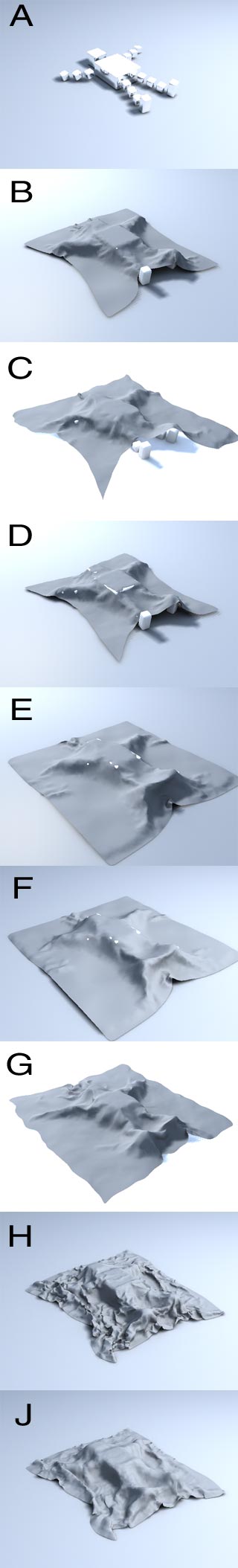
Showing these images is like showing a nice car after a crash... From A to J illustrates the search for the perfect mesh of a cloth, i tried a few plugins as well, such as the free simCloth v.3 from Chaos Software. But in the end i used Stitch from digimation.
What was most difficult was to get the cloth to let the foot stay out and still look natural. I tried simulating wind, i tried seceretly cutting a piece out...it all looked bad. Stitch does something called "Live dragging" which allows you to soft-grab (fall-off in impact) a vertex and drag it into a direction and the cloth will act as if pulled; pretty cool.
At this point i was still considering to include lots of 'extras':
- PoliceChalkDrawing
- PolicePhotocamera
- Pistol on the Floor
- FootPrints leading away from scene of crime
- Angel (winged robot) Leaving Robot’s Body
- Shadows from people standing around???
The blood coming out was easy to make, just a shape which was extruded and beveled and a car paint material applied to it.
What was more difficult was deciding how smooth/realistic the cloth shouldbe? What wrinkle-level looks best? I wanted the cloth to be a typical hanky, because in my mind the robot is about the size of a human hand.

Here are some drafts from 2002, yet without texture, i did not have my scanner available at that point:


Then in 2003 I started looking for the cloth texture, i scanned a typical hanky/tissue, the type that is most popular where i live. If you live elsewhere and your hanky has a different decorative pattern you might not immediately grasp that this the kind of pocket hankey to blow your nose into. I replace the Logo with my own name. The decorative pattern was removed and added in photoshop again, Because i couldn't not get the scan without distortion, but i needed a clean edge for the texture. This already the final texture:

this is the artificial bump-map:
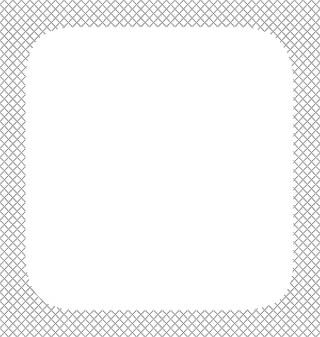
and here is the hanky blood soaked...but it did not look good on the image, the red red was biting itsself...so i went without blood on the hanky. In the final image there are only very slight blood grease traces on the hanky, not really realistic given the soaky nature of these kind of hankies.

Bloody hanky does not look too good indeed:

This 2003 render's wrinkles are a tad too crisp, too hard:

I slightly softened the mesh:
 I rendered the image at 5000x4000px and here is a 80%/100% shot of the foot:
I rendered the image at 5000x4000px and here is a 80%/100% shot of the foot:
I quite like the knot.
This is the final PS layer palette screenshot:
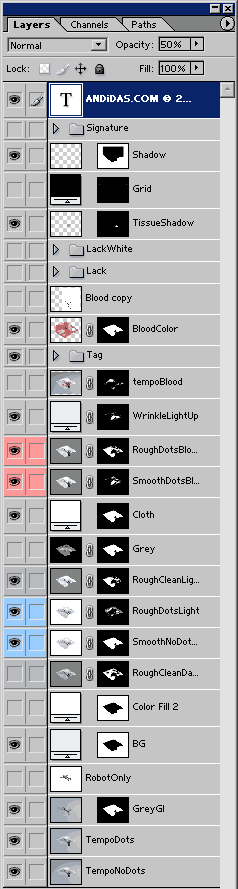
Thanks for reading!